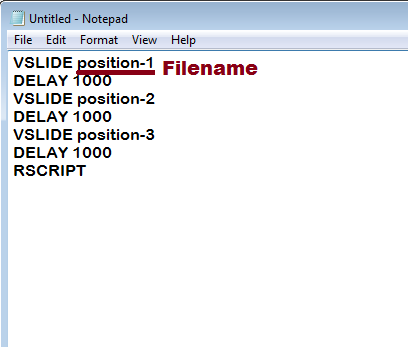In the Mechanical Engineering curriculum, the student needs to understand many mechanisms like piston-slider mechanism, slider-crank, or four-bar chain mechanism. This mechanism can be better understood by the use of animations. There are many options available to create an animation like the use of flash software, PowerPoint presentations. But animation creation in AutoCAD (Auto LISP) can be beneficial for a mechanical engineer by the use of ‘mslide’ and ‘script’ command.
Procedure:
Follow this procedure to get information about ‘how to create animation in AutoCAD’.
1. Create each position and save it sequentially by ‘mslide’ command to be written in the command prompt.
2. Save all the files to a common folder.
4. Use a notepad-like editor to write a sequence. Use the ‘slide delay’ option.
VSLIDE ‘slide no or name’
DELAY 1000
VSLIDE ‘slide no or name’
DELAY 1000
VSLIDE ‘slide no or name’
DELAY 1000
RSCRIPT
3. Go to AutoCAD, Tools, Runs, Script
Note: The file in which all the slides are prepared should be remain opened and saved in the same folder in which different slide files are saved. Also, save the script file to the same folder.
Here, 1000 is in milliseconds. That means a particular slide will get displayed for 1000 milliseconds = 1 second.